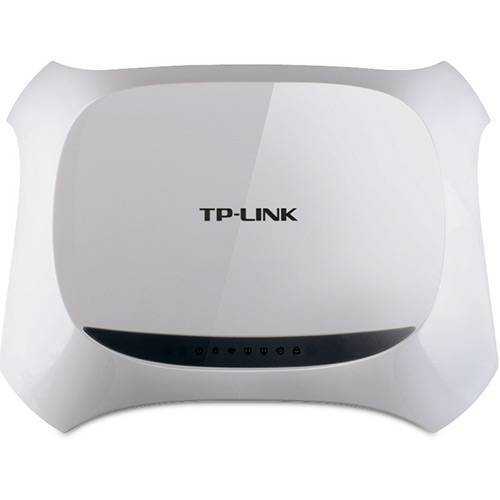TPLink Router Login Process :-tplinkwifi.net redirects you to an IP address 192.168.0.1, default tp link login address for any router is tplinklogin.net, to access any tp link router login web page, launch a web browser and type http://tplinklogin.net in the address bar of your browser, the login screen will appear use username as admin and password as admin, alternatively, to access any tp link router login web page, you can use direct default ip address 192.168.0.1 or http://tplinkwifi.net.Default web address for tp link router login is tplinkwifi.net with subnet mask 255.255.255.0
Contents
TP LINK ROUTER Login Process & SET UP :
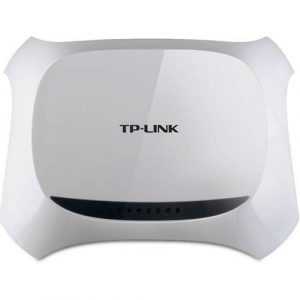
- Step 1: Connect antennas to your TP-Link base router, disconnect the existing router if any, connect the power cable to your TP-Link router and then press the power button.
- Step 2: Connect ethernet cable straight from the tp-link router to your cable / DSL modem, restart your modem, wait for the lights to turn solid green/white on it.
- Step 3: Connect a cable from a slot of the tp-link router to your cable modem or open wireless console management page on your computer, connect your computer wirelessly with tp-link router SSID and network passphrase, SSID, and network key can be retrieved from network wireless card provided with the router or from router label itself.
- Step 4: Open a web browser and type http://tplinklogin.net or if the default address fails to open try IP address 192.168.1.1, in the address bar of your browser, a login screen will appear, use username and password as admin, all in lower case.
- Step 5: smart setup screen will appear, create a new admin password for tp-link router login and then click next, select your time zone, click on next option, select your internet connection type i.edhcp, static, PPPoE as per your internet service provider, in case of the static IP address you need to input IP address, default IP address, DNS server address as provided to you by your internet service provider, in case of PPPoE connection, type username and password as provided to you by your internet service provider.
- Step 6:Select mac clone or do not mac clone as per your internet service provider, mac cloning is mainly required in case of cable connections.
- Step 7:Enter your wireless SSID and network name password, you can customize the settings or you can leave the network name and password the same as mentioned on the router label.
- Step 8:Click next to finish set up process, click on advanced option>>system settings >>firmware upgrade option,after initial setup, once you have an active internet connection, its recommended to upgrade tp-link router firmware to the latest to fix security vulnerability issue ,if any and to fix any other router bugs if there ane any in the previous version.
 |
 |
TPLink Router -TPLINKLOGIN.NET IS NOT WORKING :
When you type http://tplinklogin.net in address bar of your browser , you might receive an error message regarding page cannot be displayed or dns error , in such cases , make sure your router is connected with your computer wired or wirelessly , try restarting the tplink router and then try the login webpage again, if urlwww.tplinklogin.net fails try ip address of tplink router 192.168.0.1 ,
make sure your computer network adapters are selected on dhcp ,and automatically obtain ip address ,if you have installed any active firewall like Kaspersky or Norton ,Avast ,uninstall these security softwares and then try classic web address for tp-link router login http://www.tplinklogin.net in address bar of your browser ,make sure java scripts are enabled on browser ,try refreshing or reseting your web browser ,
if still the problem persists try restarting the tp-link router ,and then try tp-link router login webpage tplinkwifi.net or tplinklogin.net ,try reseting the router to factory default by pressing reset button on back panel for 15 seconds, router lights will flash momentarily ,all previous settings and configurations on tplink routers wil be lost after reset , you can reconfigure your tp-link router again using login web page tplinklogin.net .
Some manufactures use 192.168.1.2 default IP address in few routers of home brand routers and those routers are usually used in the USA. 192.168.1.2 default IP address is also used to connect with routers. You just type the default IP address 192.168.1.2 on the browser address bar and you will see a login screen where you put the login settings username and password to connect with the internet. It is only one way to get a connection with the router and to access the internet connection.